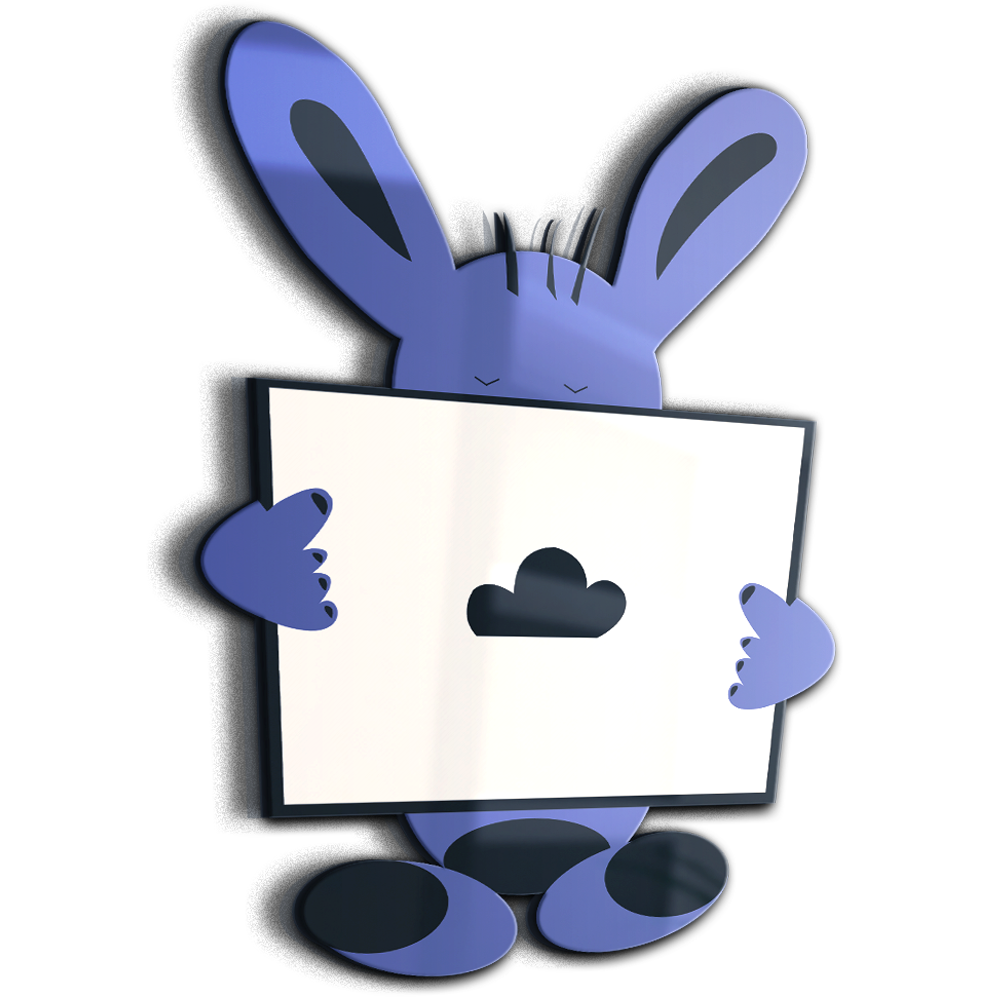Now you are ready to start CWP Installation
CWP installer can run more than 30 minutes because it needs to compile apache and php from source.
Installer for CentOS 7 (recommended)
cd /usr/local/src wget http://centos-webpanel.com/cwp-el7-latest sh cwp-el7-latest
Installer for CentOS 8, Alma Linux and Rocky Linux
cd /usr/local/src wget http://centos-webpanel.com/cwp-el8-latest sh cwp-el8-latest
Optional Installer Arguments
Available long name arguments
–restart yes (for automatic restart after successfull install)
–phpfpm [5.3|5.4|5.5|5.6|7.0|7.1|7.2|7.3|7.4] (you can use only one)
–softaculous yes (install softaculous – script installer)
Available short name arguments
-r yes (for automatic restart after successfull install)
-p [5.3|5.4|5.5|5.6|7.0|7.1|7.2|7.3|7.4] (you can use only one)
-s yes (install softaculous – script installer)
Example for centos 7 (you can combine short and long name arguments)
sh cwp-el7-latest -r yes --phpfpm 7.3 --softaculous yes
Any of this additionals can be also installed later from cwp gui.
Reboot Server
Reboot your server so that all updates can take effect and CWP gets started.
reboot